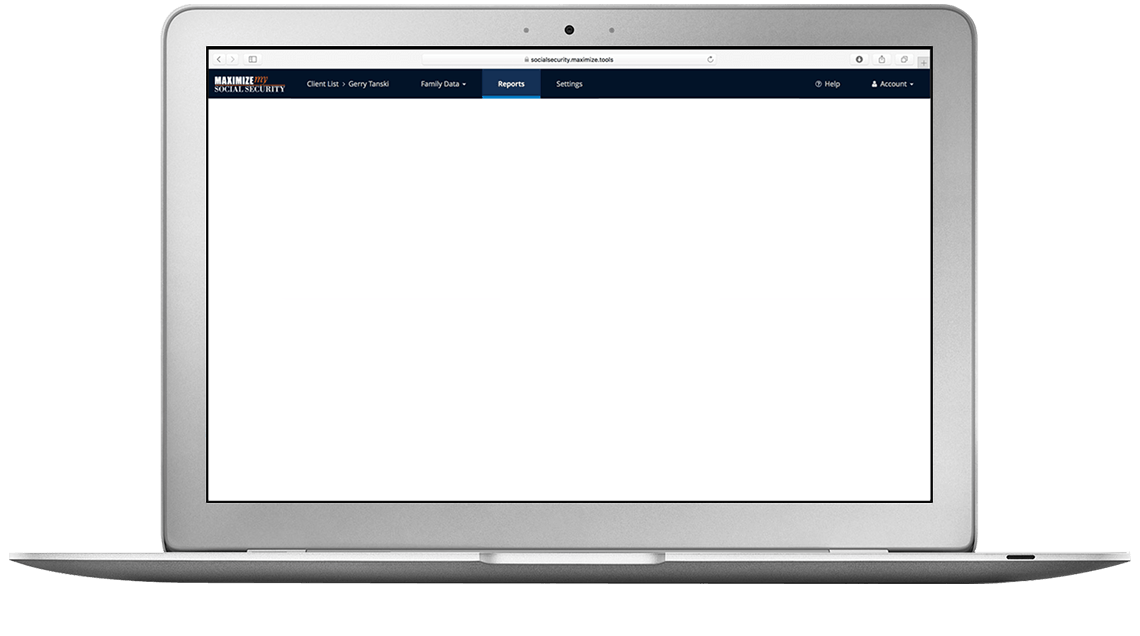For Advisors
The entire community of financial professionals—financial planners, investment advisors, accountants, lawyers, bankers, insurance agents—are buying Maximize My Social Security for use with their clients.
The program is accurate and comprehensive—addressing the most important details that free calculators can’t manage and competitive software doesn’t
- Delay retirement to receive higher benefits
- Work longer, earning more to increase benefits
- Continue to be able to file, suspend and reinstate retirement benefits
- Retire early to activate child or disabled-child benefits and child-in-care spousal benefits
- Start widow(er) benefit before full retirement when deceased spouse took retirement benefits early
- Delay retirement benefits to raise widow(er) benefits for surviving spouse or ex-spouse
- Retirement Insurance Benefits
- Spouse's Insurance Benefits
- Divorced Spouse's Insurance Benefits
- Social Security Disability Insurance Benefits
- Child In-Care Spouse's Insurance Benefits
- Widow(er)'s Insurance Benefits
- Divorced Widow(er)'s Insurance Benefits
- Child's Insurance Benefits
- Childhood Disability Benefits
- Surviving Child's Insurance Benefits
- Father's and Mother's Insurance Benefits
- New Social Security laws and grandfathering rules
- Early benefit reductions
- Delayed retirement credits
- The earnings test
- Adjustment of the reduction factor
- Re-computation of benefits
- Family maximum
- Option to suspend and reinstate retirement benefits
- Combined family maximum
- Disabled family benefit maximum
- RIB LIM on widow(er) benefits when the deceased spouse was entitled to reduced RIB
- Restricted application and deeming rules
- Alternate widow(er)'s benefits when the deceased spouse died before age 62
- Windfall Elimination Provision (WEP) and Government Pension Offset (GPO), which are not applied by default, but you can run with these provisions enabled for purposes of comparison
Financial Professionals love Maximize My Social Security because . . .
- the software suggests safe ways to make their clients tens if not hundreds of thousands of dollars
- 10,000 Baby Boomers are retiring every day and need to make Social Security benefit decisions
- they trust its developer—Boston University Professor of Economics, Laurence Kotlikoff
- they trust the glowing reviews by The Wall Street Journal, the New York Times, the Dallas Morning News and others
- they can easily enter data, including copying and pasting clients' exact Social Security earnings history
- they can make side-by-side comparisons between lifetime benefits from selected and maximized Social Security strategies
- they can show their clients the software’s easy to understand recommendations and clear instructions about how and when to file
- they can show clients when the maximized strategy benefits will break even with their what-if strategy, to make it easier for clients to decide on the maximized strategy
- they have heard about our terrific customer support
- they know that Maximize My Social Security will help them help grow their business
Maximize My Social Security Pro includes everything in the Household version PLUS:
Add your company logo and contact information to the PDF report cover page.
You can enter two additional sets of household maximum ages and see the What-If and Maximized results for each.
Set up two additional What-If plans and compare them to your original What-If/Base plan. Each What-if plan is compared side by side along with its Maximized counterpart.
Getting Started Video Tutorials for Advisors